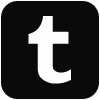Webinars
Get inspired by our webinarsPast webinars
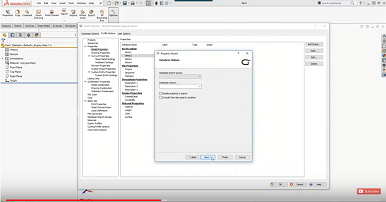
Setting up CUSTOMTOOLS profile – Part 3
Apr 6, 2017 10:00 am (CET)This is our last webinar from the Setting up CUSTOMTOOLS profile series. In this webinar we will show you how to connect to an external data source (e.g. EPR), save 100 files per folder,...
Length: 25:30
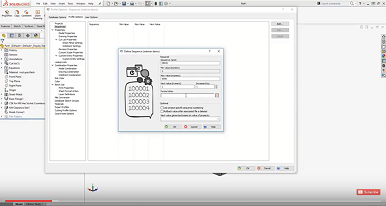
Setting up CUSTOMTOOLS profile - Part 2
Mar 9, 2017 10:00 am (CET)Follow this webinar to learn how to set up the automatic file naming and projects, use combinations, and define look up list.
Length: 22:58
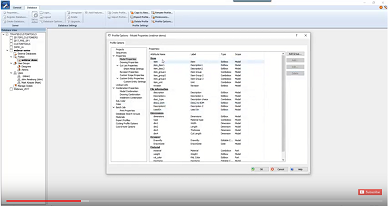
Setting up CUSTOMTOOLS profile - Part 1
Feb 16, 2017 10:00 am (CET)Follow this webinar to learn how to set up your basic properties, conversion and print profiles.
Length: 29:38
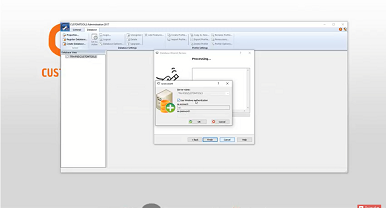
Using CUSTOMTOOLS Administration
Jan 8, 2017 10:00 am (CET)Follow this webinar to learn how to manage your CUSTOMTOOLS installation and environment.
Length: 28:06
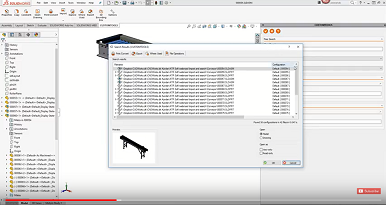
Using import and search
Dec 8, 2016 12:00 am (CET)Follow this webinar to learn how to import SOLIDWORKS files into the CUSTOMTOOLS database and use the advanced search to locate your files.
Length: 19:01
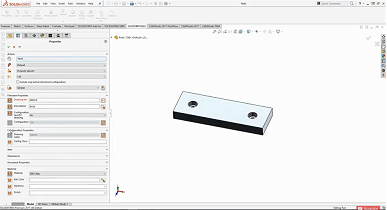
Working with configurations
Nov 24, 2016 10:00 am (CET)Follow this webinar to learn how to efficiently work with SOLIDWORKS configurations in CUSTOMTOOLS.
Length: 17:31
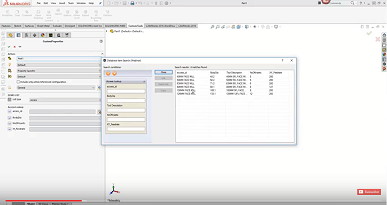
Linking properties to an external data source
Oct 6, 2016 10:00 am (CET)Follow this webinar to learn how to search and link data from an external data source (e.g. ERP,...) into SOLIDWORKS Custom properties.
Length: 28:51
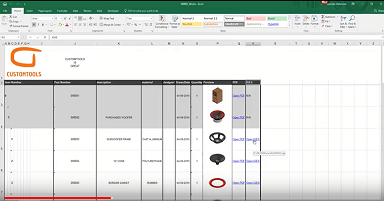
Customizing Excel reports
Sep 8, 2016 10:00 am (CET)Insert links to converted documents or add the logo for your company into the Excel report.
Length: 42:06
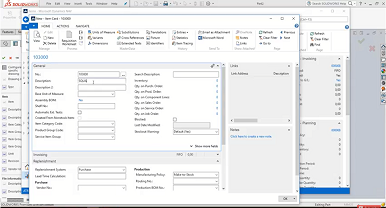
Integrating your ERP to SOLIDWORKS
Jun 16, 2016 10:00 am (CET)Follow this webinar and learn how to integrate your ERP to SOLIDWORKS.
Length: 20:41
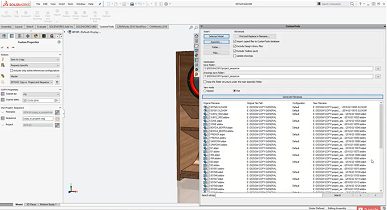
Design and reuse with CUSTOMTOOLS Copy
May 12, 2016 10:00 am (CET)Learn how to easily reuse your design and update model properties.
Length: 22:57
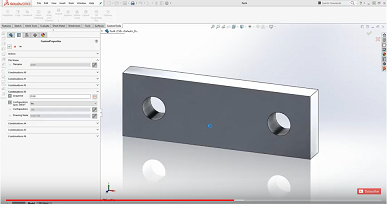
Property combination master class
Apr 14, 2016 10:00 am (CET)Extend the use of custom properties by using combination.
Length: 16:15
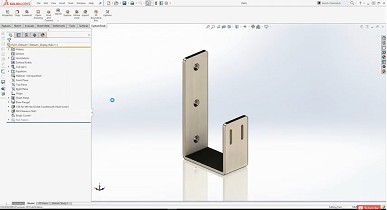
Getting started with CUSTOMTOOLS
Mar 10, 2016 10:00 am (CET)Basic level technical webinar to learn how to start using CUSTOMTOOLS by making a simple profile.
Length: 30:53
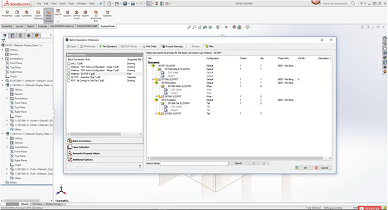
Automate PDF files Creation
Feb 11, 2016 2:00 pm (CET)Fully automate the creation of your PDF Files in SOLIDWORKS.
Length: 17:18
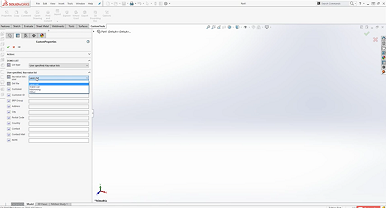
Managing your lookup Lists
Jan 14, 2016 2:00 pm (CET)Efficiently manage your custom properties by using lookup list.
Length: 22:10
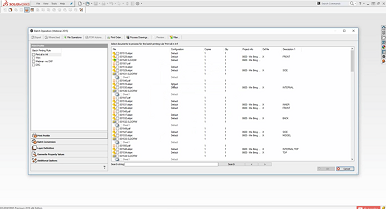
Batch printing your SOLIDWORKS Assembly
Dec 10, 2015 2:00 pm (CET)Print all the drawings related to an assemblies at once.
Length: 28:56