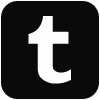Webinars
Get inspired by our webinarsPast webinars

Integrate Dynamics 365 Business Central to SOLIDWORKS/SOLIDWORKS PDM
Sep 14, 2023 10:00 am (CET)Join our upcoming webinar on integrating Dynamics 365 Business Central with SOLIDWORKS and SOLIDWORKS PDM. Discover how this powerful integration can streamline your workflow, enhance collaboration, and maximize productivity.
Length: 37:28
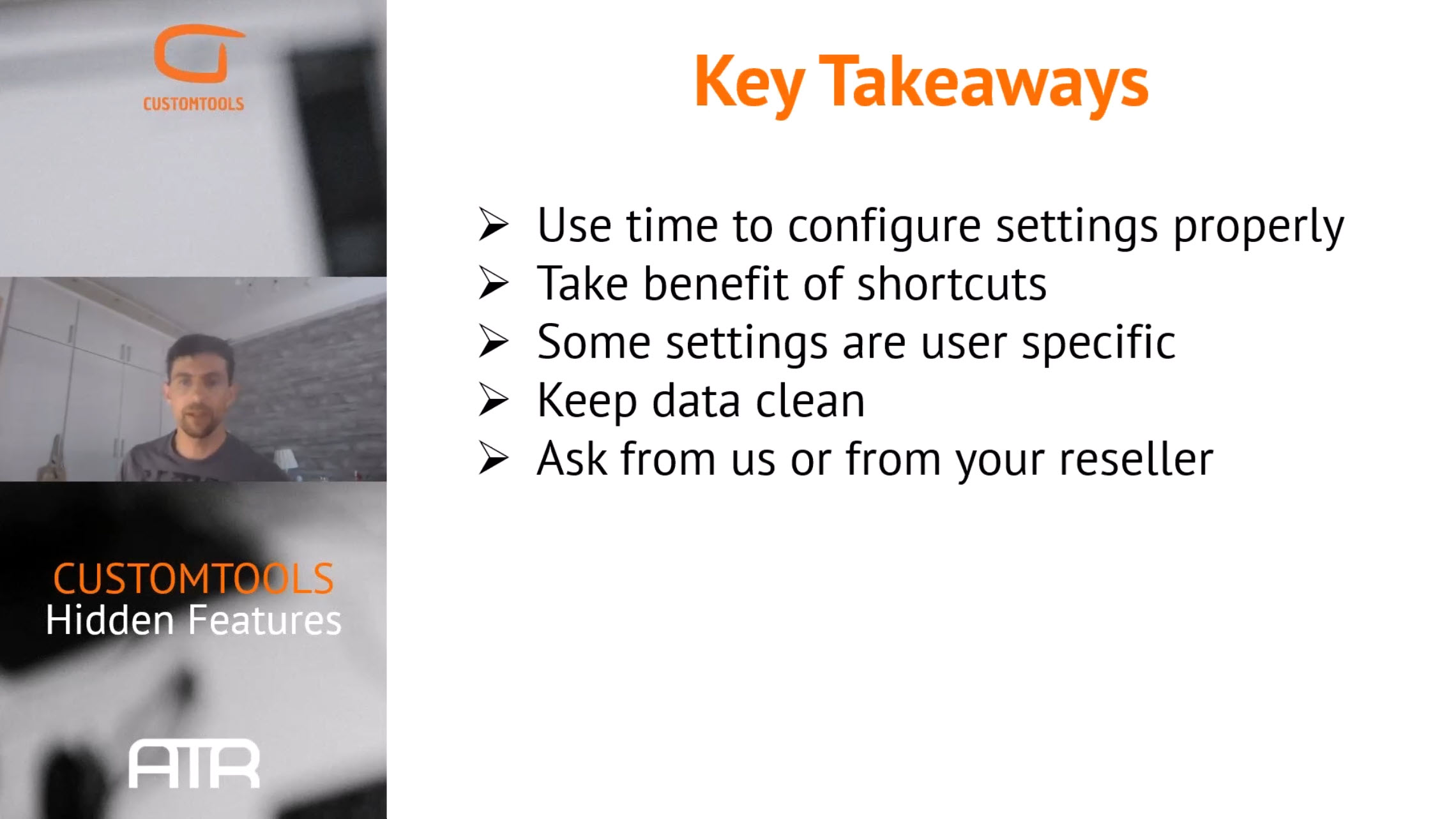
Discover hidden features
Jun 15, 2023 10:00 am (CET)Are you making the most of CUSTOMTOOLS? Join us to explore the hidden features that can take your experience to the next level. Whether you're a seasoned user or just getting started, this session will provide valuable insights and tips to help you work more efficiently and effectively.
Length: 48:23

Getting started with the CUSTOMTOOLS Demo
May 4, 2023 10:00 am (CET)This webinar is designed for anyone who wants to learn how to evaluate the CUSTOMTOOLS demo to streamline their workflow and maximize productivity. During this webinar, our expert will guide you through the basics of CUSTOMTOOLS, from installation to basic configuration of your profile.
Length: 23:23

CT case study: Streamline processes in SOLIDWORKS PDM
Apr 6, 2023 10:00 am (CET)Discover how AG Dynamics is leveraging the power of CUSTOMTOOLS within SOLIDWORKS PDM to optimize their workflow. You will gain insight into how AG Dynamics is utilizing CUSTOMTOOLS to generate reports and convert SOLIDWORKS documents, among other key features.
Length: 13:52
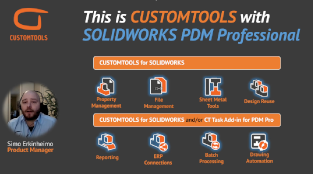
Configuring CUSTOMTOOLS with SOLIDWORKS PDM Professional
Mar 16, 2023 10:00 am (CET)In this webinar you will learn to configure CUSTOMTOOLS when working with SOLIDWORKS PDM Professional.
Length: 35:27
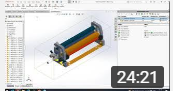
Using filters in Batch Operations
Feb 2, 2023 10:00 am (CET)In this webinar you will learn and discover how to filter the documents to print or convert in CUSTOMTOOLS
Lenght: 21:09
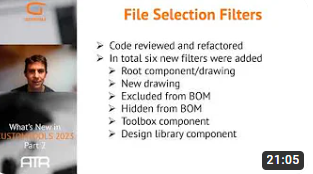
What's new in CUSTOMTOOLS 2023 Part 2
Jan 5, 2023 9:00 am (CET)In this max 30 minute webinar you will discover the new and enhanced features introduced in the latest CUSTOMTOOLS version. To limit the webinar duration, the introduction of the new features are divided into two separate sessions. This latter session will cover following topics:
- Redesign of Batch Operations tabs
- Improvements to Sheet Format Actions
- File selection filter improvements and additions
- SOLIDWORKS PDM Professional support for Rebuild task, Sheet Format Actions, and Sheet Metal drawing tasks
- Quick launch Batch Operation Templates
Length: 21:05

What's new in CUSTOMTOOLS 2023 Part 1
Dec 15, 2022 10:00 am (CET)In this max 30 minute webinar you will discover the new and enhanced features introduced in the latest CUSTOMTOOLS version. To limit the webinar duration, the introduction of the new features are divided into two separate sessions. The first session will cover following topics:
- Drawing automation
- Part Number for File Conversion rules and extended support for Part Number Export Field
- Excel report wizard
- Quick access Export Profiles
- Indexed folders
- Export to XML’ provided as default XSL Style Sheet for Export Profiles
Length: 24:27
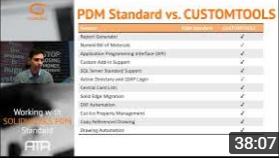
Working with SOLIDWORKS PDM Standard
Nov 24, 2022 9:00 am (CET)In this webinar you will discover how to extend SOLIDWORKS PDM Standard capabilities by using CUSTOMTOOLS. Topics will cover for instance, file naming using serial numbers, managing properties, batch exporting files and generating reports.
Length: 38:07

What's new in CUSTOMTOOLS 2022
Apr 12, 2022 10:00 am (CET)Discover the new features introduced in CUSTOMTOOLS 2022 (SP0 & SP1).
Lenght: 34:56

Discover What's New in CUSTOMTOOLS 2021 SP1
Apr 7, 2021 6:00 pm (CET)In this webinar, you will learn how to take advantage of Batch Operation Templates that allow you to fully automate batch printing and export in SOLIDWORKS PDM. Batch Operation Templates enable you to combine advanced batch operations whether or not you are using PDM.
You will also find out how our Odoo ERP connector is improved, enabling exporting CAD BOM to Odoo ERP automatically during workflow state transitions in PDM.
Lenght: 01:11

Integrating SharePoint to SOLIDWORKS
Dec 17, 2020 10:00 am (CET)In this webinar, you will learn how to use CUSTOMTOOLS to integrate SharePoint into SOLIDWORKS. During that webinar, we will show you how you can automate the file conversion of your SOLIDWORKS files to PDF, DXF, or STEP and share them on SharePoint.
Lenght: 21:04

Batch print and convert your SOLIDWORKS files
Nov 12, 2020 10:00 am (CET)Follow this webinar to learn how to configure you print and file conversion profiles to easily process your SOLIDWORKS files.
Length: 41:44

CT World 2020 (Online)
Oct 20, 2020 12:00 am (CET)Due to the current situation with the Covid-19, the CT World 2020 will be held online and opened to everyone for registration (Resellers and end-users). The event will be divided into different sessions and will last for three days.

Connect SOLIDWORKS & PDM to Dynamics NAV and After-sales Platform
Sep 9, 2020 10:00 am (CET)In this webinar, you will learn how a Belgium aircraft manufacturing company Sonaca Aircraft S.A. utilizes CUSTOMTOOLS to connect SOLIDWORKS to Dynamics NAV ERP and further to CT Publisher which provides a user-friendly, secure after-sales web portal for their customers to find all relevant maintenance-related documentation and where they can purchase the spare parts they need.
This saves Sonaca Aircraft a lot of time and adds much value to their products. By using SOLIDWORKS PDM with a tight ERP integration, it’s possible to update and create items and production BOMs quickly and effortlessly. By using existing design and engineering efforts, Sonaca Aircraft was able to automate the administration of most of the crucial after-sales information in CT Publisher. They can publish aircraft specific spare part catalogs, sell consumables and maintenance tooling, gather all aircraft specific instruction manuals and maintenance documents, visualize the product structures in a web browser in native 3D format and publish customer-specific service bulletins.
Length: 58:19