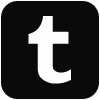Webinars
Get inspired by our webinarsPast webinars

BOM Quantity Feature
Jun 11, 2020 10:00 am (CET)Join this CUSTOMTOOLS webinar to learn how to:
* Use new BOM quantity feature
* See use cases
* Configure the BOM quantity in CT
All registered participants will receive a link to the recorded version of the webinar via email once it has been uploaded. Therefore if you are interested in that webinar, it is best to register even if you won't be able to watch it live (e.g. due to time difference).
Length: 14:34

Automate your routines in SOLIDWORKS PDM with CUSTOMTOOLS
May 14, 2020 10:00 am (CET)Join this CUSTOMTOOLS webinar to learn how to:
* Generate Excel reports of your assemblies in SOLIDWORKS PDM, directly from the Vault to Excel
* Print your assemblies in the correct BOM order from SOLIDWORKS PDM
* Automate the creation of related PDF and DXF files, manually or by using workflows in PDM
* Use SW PDM Sequence in CT Properties
Lenght: 30:09

Integrating Microsoft Dynamics NAV to SOLIDWORKS
Apr 16, 2020 10:00 am (CET)Join this CUSTOMTOOLS webinar to learn how to:
* Export your CAD Bill of Material from SOLIDWORKS to Microsoft Dynamics NAV (Microsoft Dynamics 365 Business Central)
* Bring consistency to your design and manufacturing processes by keeping your ERP data in synch with your CAD data
* Save time and money by eliminating manual data entry between various systems
CUSTOMTOOLS provides you a mechanism for seamlessly integrating NAV to SOLIDWORKS.
Length: 25:18
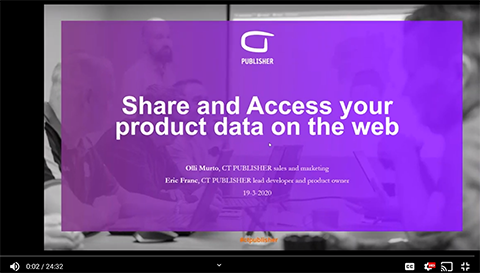
Share and access your product data with CT Publisher
Mar 19, 2020 10:00 am (CET)Join this webinar to learn how CT PUBLISHER helps you share and access your product data anywhere.
CT PUBLISHER offers a centralized online portal for sharing your product related data among different actors.
The platform allows your customers to visually navigate within their products to find and order the right spare part or access technical documentation.
Length: 24:32

Discover what's new in CT 2020 SP1
Feb 20, 2020 10:00 am (CET)Join this CUSTOMTOOLS webinar to learn about features enhancements introduced in CT 2020 SP1:
* NAV integration module
* Odoo integration module
* PDM integration with Export and Print/Convert from CT directly in PDM vault
Length: 29:12

Learn how to integrate Odoo to SOLIDWORKS without a headache
Jan 9, 2020 10:00 am (CET)Join this webinar to learn how to:
- Export your CAD Bill of Material from SOLIDWORKS to Odoo ERP
- Bring consistency to your design and manufacturing processes by keeping your ERP data in synch with your CAD data
- Save time and money by eliminating manual data entry between various systems
Odoo is a suite of open source business apps that cover all your company needs: CRM, eCommerce, accounting, inventory, point of sale, project management, etc. Odoo's unique value proposition is to be, at the same time, very easy to use and fully integrated.
CUSTOMTOOLS provides you a mechanism for seamlessly integrating Odoo ERP to SOLIDWORKS CAD.
Length: 24:55

Tricks and tips
Dec 12, 2019 10:00 am (CET)Follow this webinar to learn some useful tech tips and tricks you should know about CUSTOMTOOLS to boost your productivity.
Lenght: 28:47
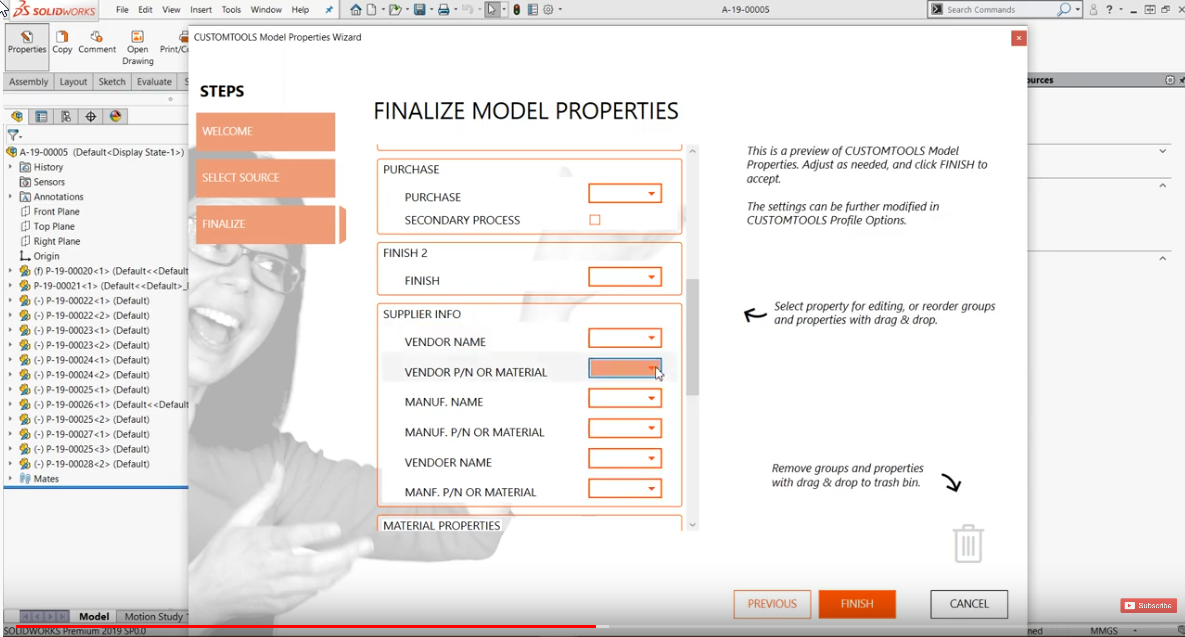
CUSTOMTOOLS Quick implementation
Nov 14, 2019 10:00 am (CET)New to CUSTOMTOOLS? Follow this webinar to learn how to easily configure the custom property pane, print and conversion profiles.
Lenght: 34:17
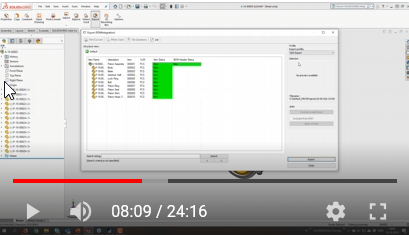
What s new in CT 2020
Oct 10, 2019 10:00 am (CET)Learn more about the new features that were introduced into CUSTOMTOOLS 2020
Lenght: 24:17
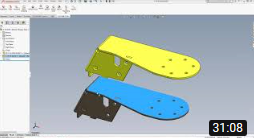
Gain time for your design
Sep 19, 2019 10:00 am (CET)Learn how CUSTOMTOOLS can help you save time and money on your projects.
Lenght: 31:08
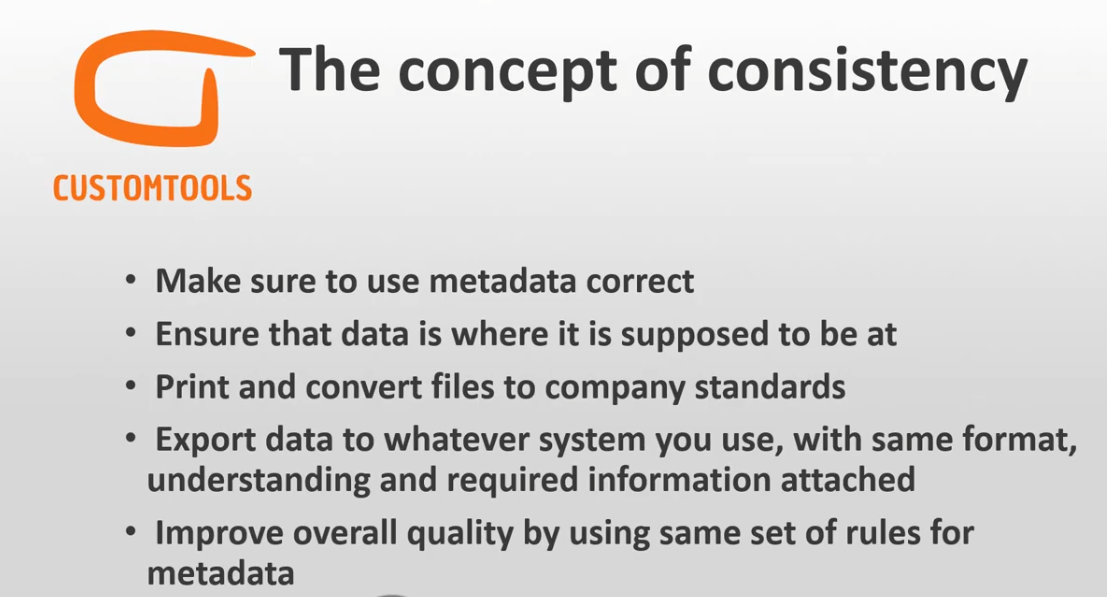
Bring consistency to your design
May 9, 2019 10:00 am (CET)Learn how to use CUSTOMTOOLS so that your data are managed with consistency.
Lenght: 16:13
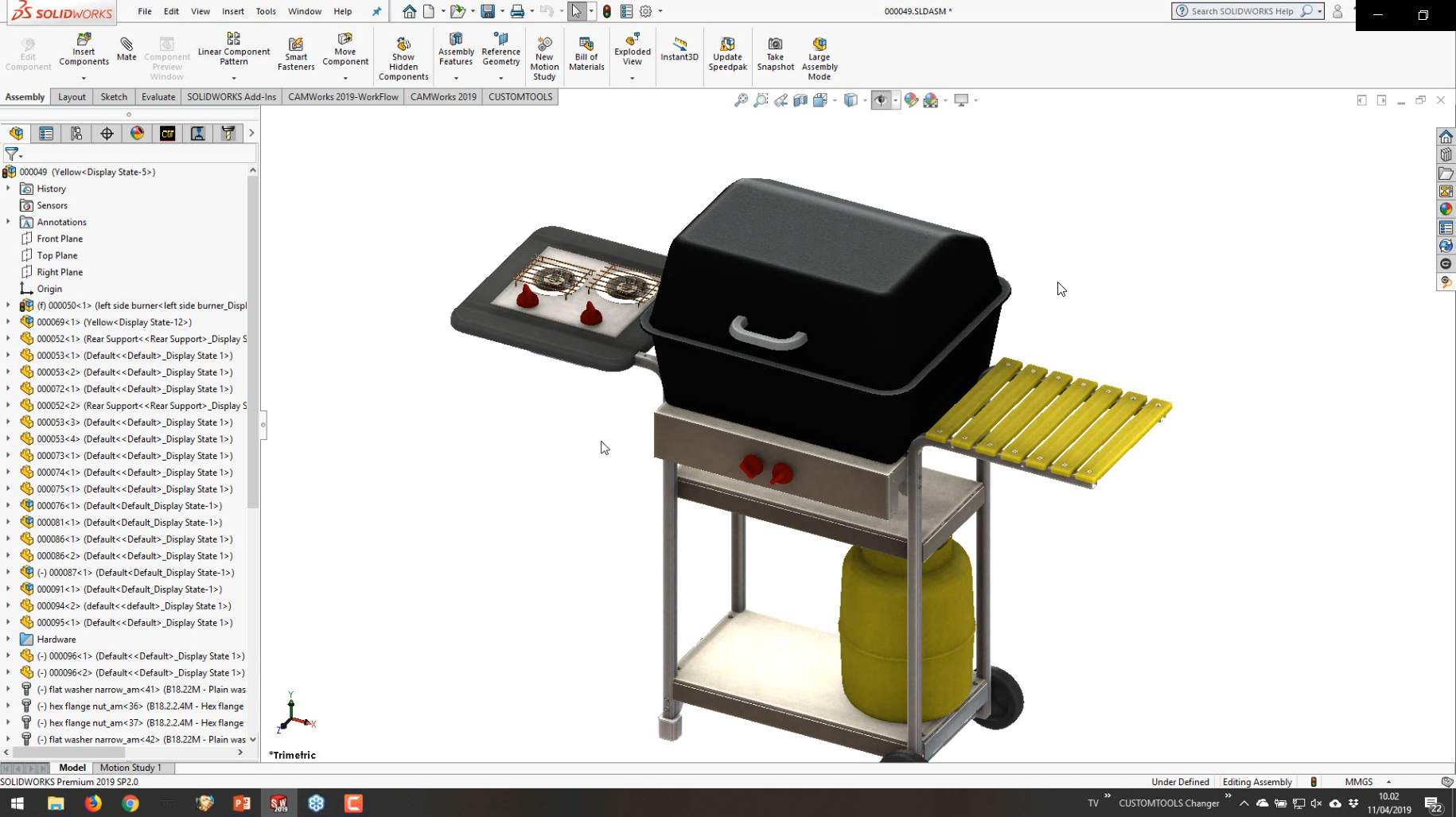
Export configurations
Apr 11, 2019 10:00 am (CET)Generate specific reports for each configuration during a CUSTOMTOOLS Export with CT 2019 SP1
Lenght: 8:27
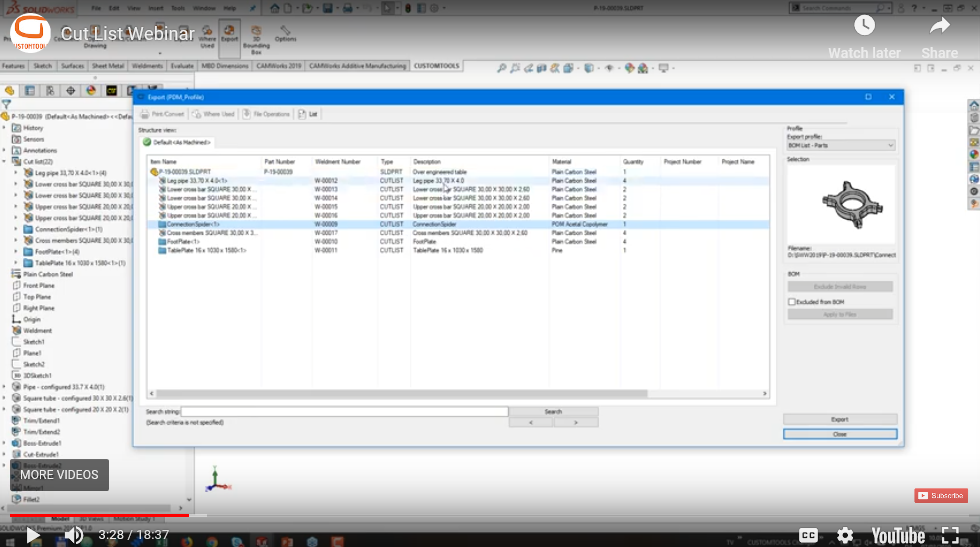
Export cut list item
Mar 7, 2019 10:00 am (CET)CUSTOMTOOLS 2019 SP1 now supports the export of cut-list item (e.g. generate Excel report or send cut list item information to your ERP,...)
Lenght: 18:37
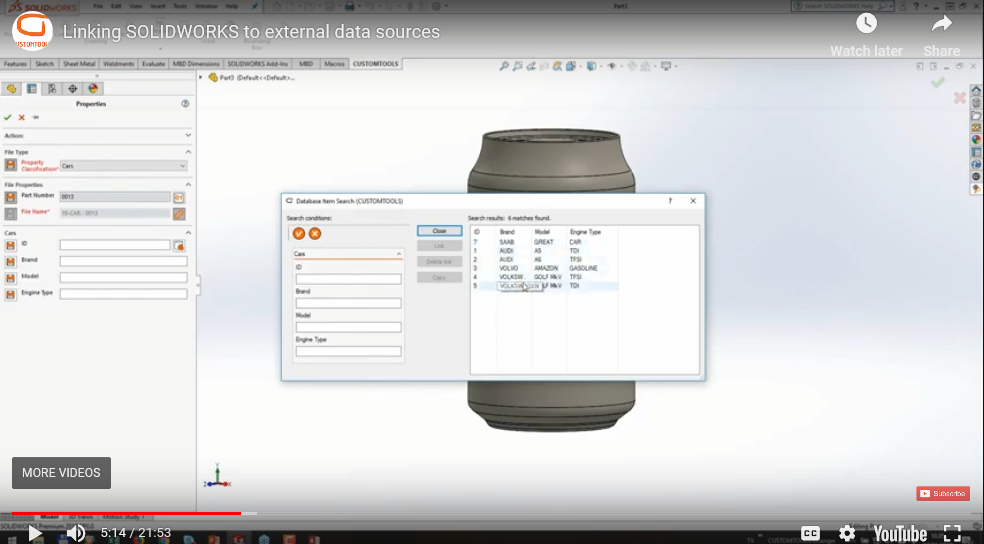
Linking SOLIDWORKS to external data sources
Jan 17, 2019 10:00 am (CET)Follow this webinar to learn how to search, link and update item information from External data sources (e.g. ERP, Access, Excel,...)
Lenght: 21:54
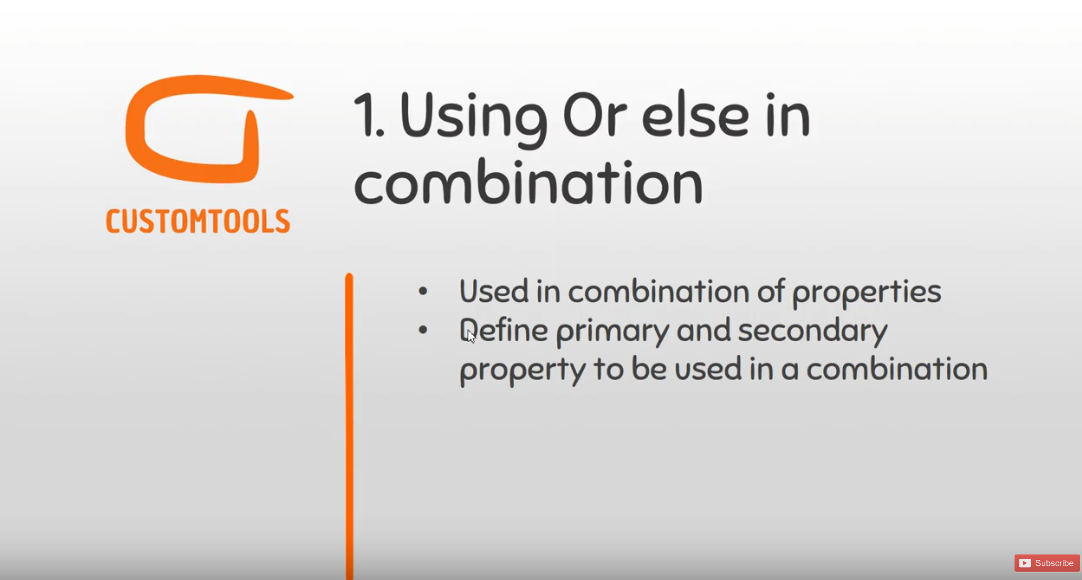
Tips and tricks
Dec 13, 2018 10:00 am (CET)Follow this webinar to learn some useful tech tips and tricks you should know about CUSTOMTOOLS to boost your productivity.
Length: 26:04