Property Controls or Groups Appears in Incorrect Order
SOLIDWORKS have a limit of 300 controls in the side panes. Each icon like the "dirty icon", CUSTOMTOOLS Property's label, value box, and a command button is considered as one control.
NOTE: SOLIDWORKS considers all CUSTOMTOOLS Properties of all scopes as a single side pane.
Some CUSTOMTOOLS Properties like the ones used to link dimensions to the Properties, takes four (4) controls in the Properties pane. The dimension Properties have the following controls:
- Dirty icon. The disk icon on the left side of the Property label for determining whether or not to write the associated value to the document.
- Label. Name of the Property.
- Value box. A text box control to show the dimension value.
- The Clear Dimension button. A button to clear the value from the associated dimension Property.
The following example image represents the elements in the Properties pane that are considered as controls.
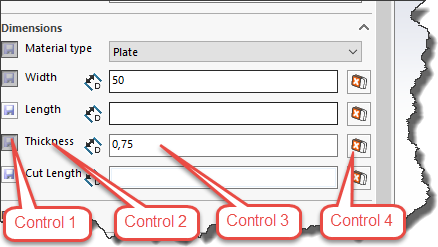
For the reasons above, the following limits in relation to the amount of Properties apply to the Properties pane:
- 95 CUSTOMTOOLS Properties.
- 19 CUSTOMTOOLS Property Groups
The limits above are based on the assumption that your Properties of all scopes included in your CUSTOMTOOLS profile requires three (3) controls in the Properties pane.
TIP: To allow more than 95 Properties to appear and work properly in the Properties pane, use the minimum amount of controls in each Property you have in any scope.
For example: Do not use a command button associated to the Property if it is not really needed.
NOTES:
- Control limitations mentioned in this Knowledge Base article does not apply to the floating Properties dialog box. The floating Properties dialog box does not have any limitations in relation to amount of the Properties you have in your CUSTOMTOOLS profile.
- Another symptoms you may notice due to the exceeding of the Property amount limitation is that the buttons associated to your Properties does not work as expected.

