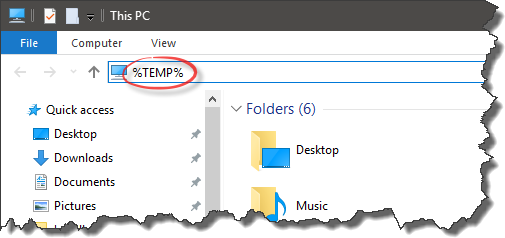Unknown icons in the CUSTOMTOOLS toolbar
Symptoms
Unexpected performance and stability issues occur in SOLIDWORKS when starting the CUSTOMTOOLS features and all the icons in the CUSTOMTOOLS Toolbar in SOLIDWORKS are replaced by the some other, unknown icons like shown in the following example picture.
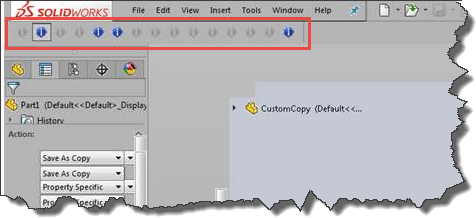
Cause
This problem is caused by too much of data in the Windows temporary folder.
Solution
You can fix this issue by emptying or at least cleaning up the Windows temporary folder. To enter the Windows temporary folder, open the Windows Explorer and type %TEMP% into the address box. Clean up the Temp folder to solve this problem.