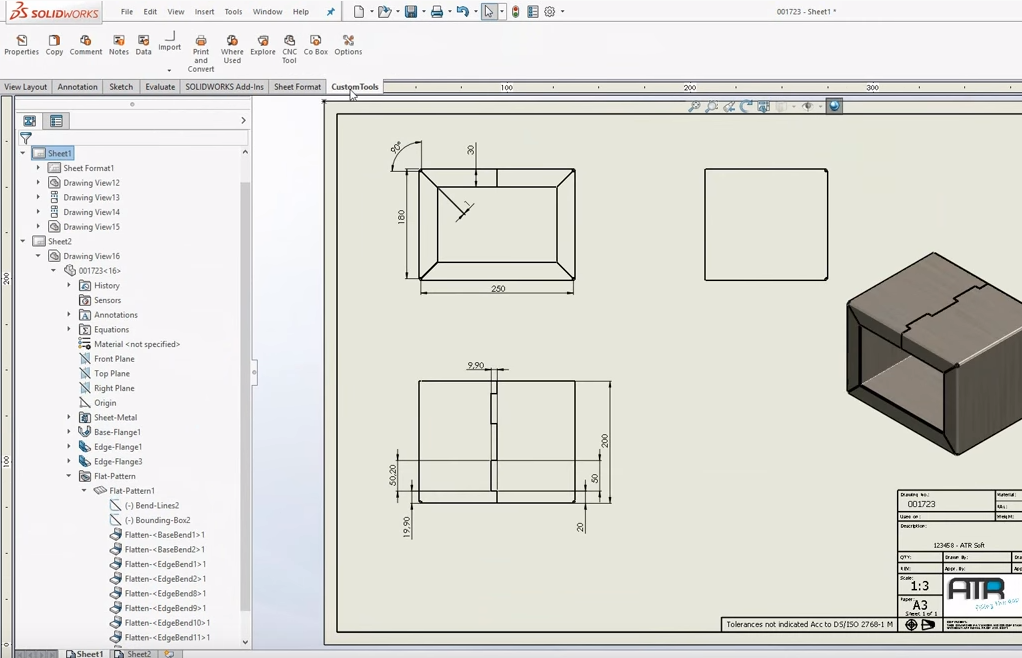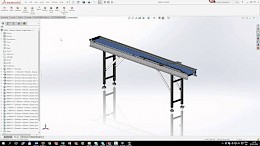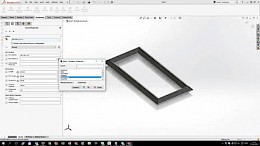Benefits
Challenges faced in SOLIDWORKS
Creating DXF files, even from a single SOLIDWORKS file, requires typically multiple steps. To manage cut list items properties you are limited to very basic user interface and functionalities.
Solutions in CUSTOMTOOLS
Creating DXF from all types of sheet metal parts in your assemblies is now just a few clicks away. CUSTOMTOOLS offers a fully integrated and extended property pane to manage your cut list items.