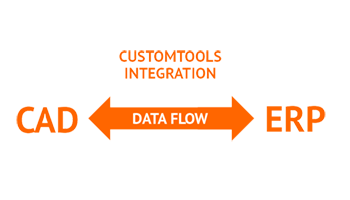Tailored to your needs
It's essential to recognize that no two integrations are alike, as every company operates differently with its own distinct processes. An integration should be tailored to your workflows, precisely defining where data is created, needed, and maintained.
Most of your requirements can be configured to match your processes with our out-of-the-box integration module. For more advanced integration or specific logic, CUSTOMTOOLS offers the possibility to extend integration capabilities through custom development.
Key features
CUSTOMTOOLS seamlessly integrates with the Manufacturing module of Odoo, enabling you to effortlessly create and update both Products and Bill of Materials. Additionally, you can export SOLIDWORKS drawings to various file formats such as PDF, which can be attached to corresponding products within Odoo.
CUSTOMTOOLS enhances user experience by automatically attaching a preview image of your SOLIDWORKS file to each product in Odoo, providing a visual representation.
Key features of Odoo integration with SOLIDWORKS:
1. Product and BOM Management in Odoo
- Create missing Products and BOMs
- Update products per specified settings
- Compare SOLIDWORKS models with existing products
- Add missing items to existing BOMs
- Supports SOLIDWORKS multi-body parts (e.g., cut list items)
- Add virtual items to BOMs (e.g., paint, glue)
2. Product Information and Assets
- Search and link existing Products with CAD models
- Support for Product and BOM variants in Odoo
- Add SOLIDWORKS preview image to product
- Attach file/insert links to neutral formats (PDF, DXF, STEP)
- Map SOLIDWORKS Custom Properties
3. Adaptable and easy to deploy
- Fully configurable
- Tailor integration to specific processes
- Follow unique company processes
- Extend the integration module with customized features (add-ins)
- Maintain compatibility with future CUSTOMTOOLS/Odoo versions using the official API
Supported versions
CUSTOMTOOLS integration supports both the cloud version of Odoo (odoo.sh) and on-premise installations. We officially support all Odoo versions from 13 upwards. The integration is built using official web services over XML-RPC.
In SOLIDWORKS, the Odoo integration officially supports all versions from SOLIDWORKS 2020 onwards. Additionally, the integration supports the previous versions of SOLIDWORKS (prior to 2020), but with limited capabilities.
Saves time and eliminates errors
Beyond ERP integration, CUSTOMTOOLS offers other time-saving utilities capable of reducing designers' manual workload and minimizing errors by up to 30%.
With a global user base exceeding 4,000, CUSTOMTOOLS empowers designers to concentrate on innovation while automating operational tasks.
To learn more about Odoo ERP integration solution, check out our webinar recording, and download a free CUSTOMTOOLS demo. Our sales is also happy to help.