
Dynaset is the global leading manufacturer of hydraulic generators, power washers, and compressors. Dynaset hydraulic equipment converts a mobile machine's hydraulic power into electricity, high-pressure water, compressed air, magnet, and vibration. Dynaset products are used for hundreds of applications in various industries all around the world.
Dynaset technology increases the productivity of mobile machinery from small vehicles to heavy machines. The company has experience of all hydraulic systems and expertise of integration with different machine brands. The company's technology is based on utilizing a machine's hydraulic system as the power source. The hydraulic equipment operates without secondary engines, scheduled maintenance, and emissions, making Dynaset also the most ecological choice. Dynaset products are manufactured by skilled personnel in Finland. All of the high-quality Dynaset equipment is individually tested and adjusted for the customer.


 Atte KarppinenDesign Engineer
Atte KarppinenDesign Engineer
Dynaset designs all of the equipment they manufacture and deliver to their customers with SOLIDWORKS. They also use SOLIDWORKS PDM to manage the CAD files. Before using CUSTOMTOOLS, they were manually entering data in their Oscar Pro ERP system, opening new item codes, and copying relevant metadata from CAD by hand. Manual entry of already existing CAD data into the ERP system caused a waste of time for Dynaset, and at the same time, the number of errors in the data was increasing. Additionally, related documents, such as PDF conversions of drawings, needed to be manually created in SOLIDWORKS and saved as attachments on the disk and linked in the ERP system.
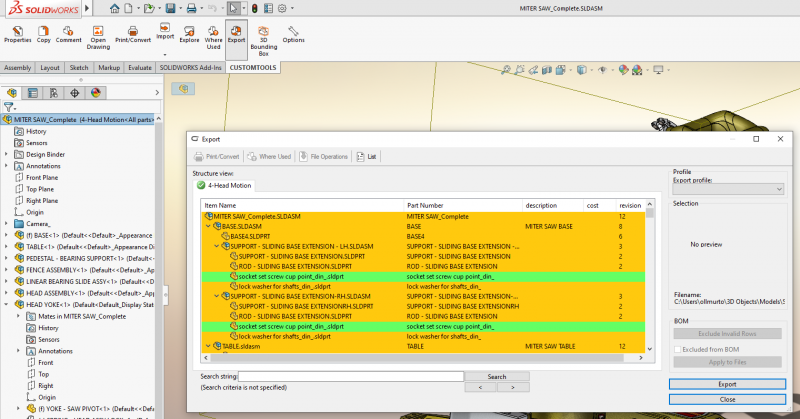
(example of a CUSTOMTOOLS ERP export, working as an add-in inside SOLIDWORKS 2020)
Dynaset discovered and started using CUSTOMTOOLS approximately two years ago. They came upon ATR Soft’s expertise and product offering, as they were initially searching for a solution for connecting SOLIDWORKS to their Oscar Pro ERP system. In this case, ATR soft developed the integration solution wholly tailored to the Dynaset’s needs, according to their custom specifications and requirements for the data transfer. Dynaset is using the connector for exporting their CAD bill of materials to the ERP system, automatically creating new items in ERP. At the same time, they are automatically converting needed drawings to PDF, storing them in the file system, and linking to the created items in ERP. All this is automated to a degree, that the SOLIDWORKS designer only has to click on a couple of buttons. The integration and automation solution saves a lot of time and improves the consistency and quality of data at the same time, eliminating errors that might be very costly further along in the manufacturing and delivery process.
The Oscar ERP connector is currently in production use at Dynaset. After and during the ERP integration project, Dynaset discovered some additional benefits in using the CUSTOMTOOLS suite for SOLIDWORKS:
Drawings are now automatically converted to PDF and stored to SOLIDWORKS PDM
Cutting profiles and bending sheets are now created easily with keyboard shortcuts in SOLIDWORKS
Model re-use in SOLIDWORKS is more efficient through the copy features in CUSTOMTOOLS
The above capabilities further improve the productivity of SOLIDWORKS designers at Dynaset and help keep data consistent.

Dynaset has measured an approximate 50% amount of time saved in setting up new products, items, and structures in ERP after starting to use CUSTOMTOOLS. At the same time, they have significantly reduced the number of errors and improved data consistency between the systems.
The most significant benefit of CUSTOMTOOLS, according to Design Engineer Atte Karppinen, working for Dynaset in Ylöjärvi, Finland, has been the ability to integrate SOLIDWORKS CAD to the Oscar Pro ERP seamlessly. He also mentions that time savings through the integration and automatic creation of documentation based on the design data have been the most significant gains for Dynaset.
Have you encountered repetitive and time-consuming routines in your design processes using SOLIDWORKS and an external ERP system? Try out CUSTOMTOOLS today either by contacting us on how to get started OR by downloading your trial version below:
| CONTACT US | DOWNLOAD A DEMO |