Improper Output in the CUSTOMTOOLS Excel Report
Symptoms
Header text appear as property value in the CUSTOMTOOLS Excel Report output file and the values also goes out of the expected bounds of the Excel report table (Picture 1).
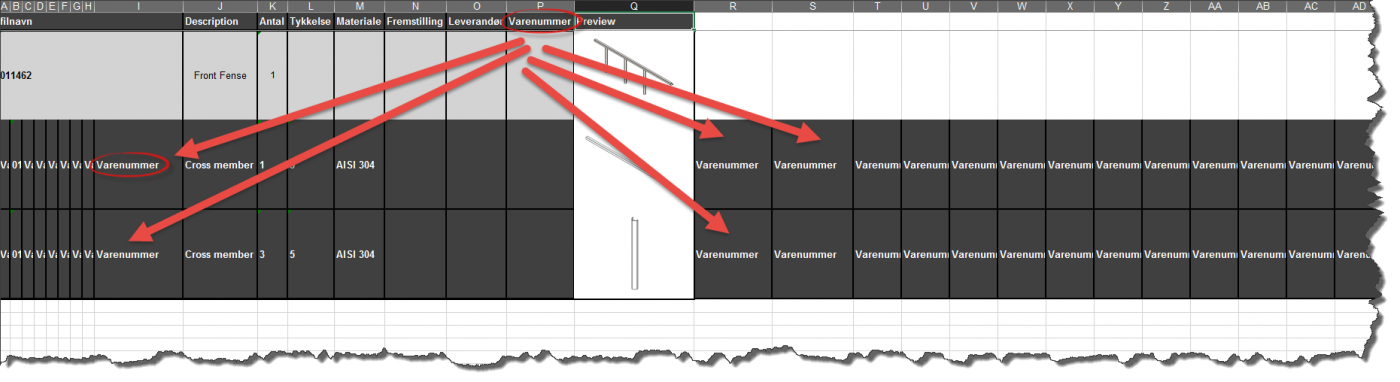
Solution
This issue is fixed in the CUSTOMTOOLS 2017 SP1 version.
With a CUSTOMTOOLS version older than 2017 SP1, you can fix the issue using the following instructions. Before you start, make sure that you do not have any SOLIDWORKS or CUSTOMTOOLS instances already running.
- Run the CUSTOMTOOLS Administration
- Login to your CUSTOMTOOLS database using the Admin user account
- From the Database View, select the Manage Scripts node
- From the Selected script box, select ExcelReport
- In the script's source code, go to the line 393
- Insert the following line after the line 393: (Picture 2)
excelApp_.CutCopyMode = (Excel.XlCutCopyMode)0;
- Click the Check In button. The Compiled successfully message appear.
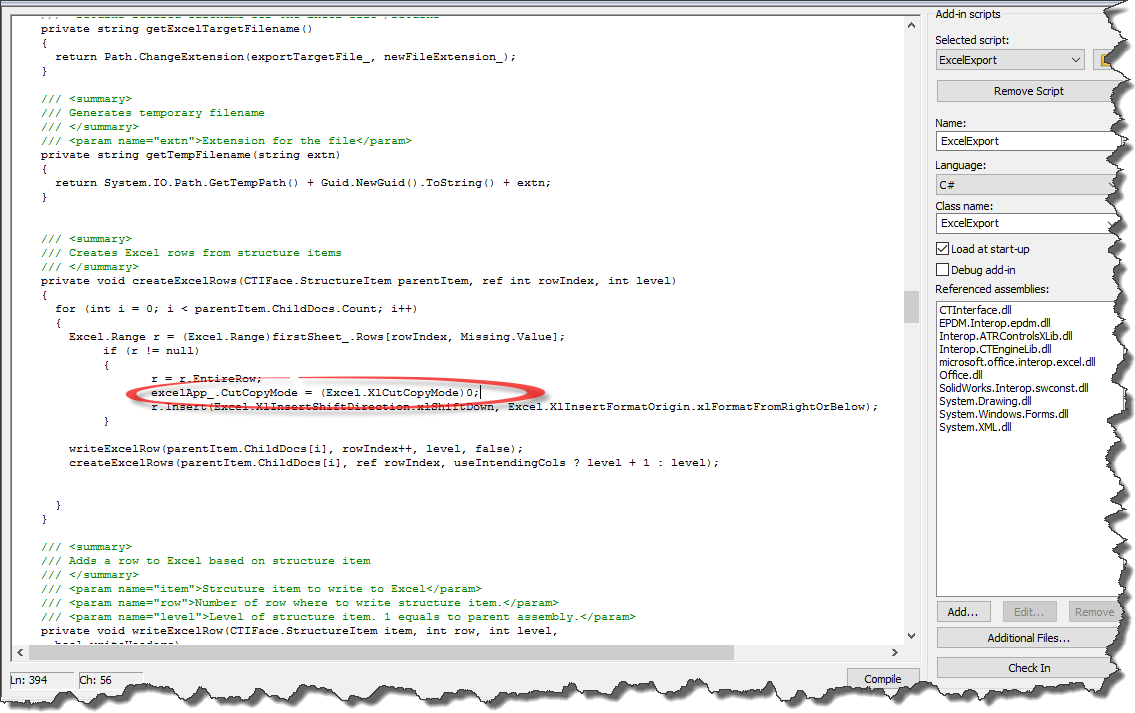
Once compiled the changed script, you can close the CUSTOMTOOLS Adminstration. The CUSTOMTOOLS Excel Reporting feature should now work properly again.

