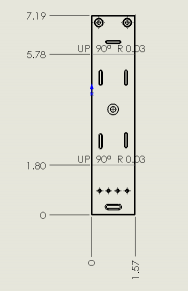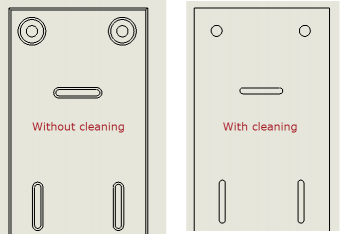News
The latest newsWhat s coming in CUSTOMTOOLS 2017 SP1
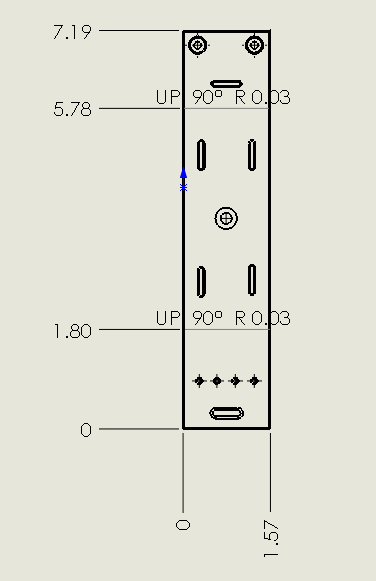
What s coming in CUSTOMTOOLS 2017 SP1
Sep 22, 2017 12:00 am (CET)CUSTOMTOOLS 2017 SP1 is on his way and about to be released. If you are interested in learning more about the new features that were introduced in CUSTOMTOOLS 2017 then we would recommend you to watch the two webinars that we had Part 1 and Part 2.
In the CT 2017 SP1 over 150 SPRs were fixed and also new features were introduced:
- Bend sheet: Creates an additional drawing sheet with a flatten view that contains bending dimensions and notes.
- Tasks: Run different tasks from the Print & Convert. The tasks can be used to run massive operations on your files. Currently there are three tasks that have been added:
- Add a cutting profile sheet to your drawings
- Add a bending sheet to your drawings
- Rebuild files
- Rename STEP files with custom properties: Use custom properties value to rename the child component of an assembly during the conversion to STEP, allowing you to give more meaningful name to the child components.
- DXF Cleaning: Removes extra lines that are not needed when creating a DXF (e.g. countersink lines, chamfer,...). The cleaning works if you create DXF from the drawings or directly from the parts.
- Hide, Show, Promote in export: The CUSTOMTOOLS Export respects if some items have been hiden, showed or promoted in SOLIDWORKS.
- Import RAL: Imports the default RAL colors to a profile or import a set of RAL Color.